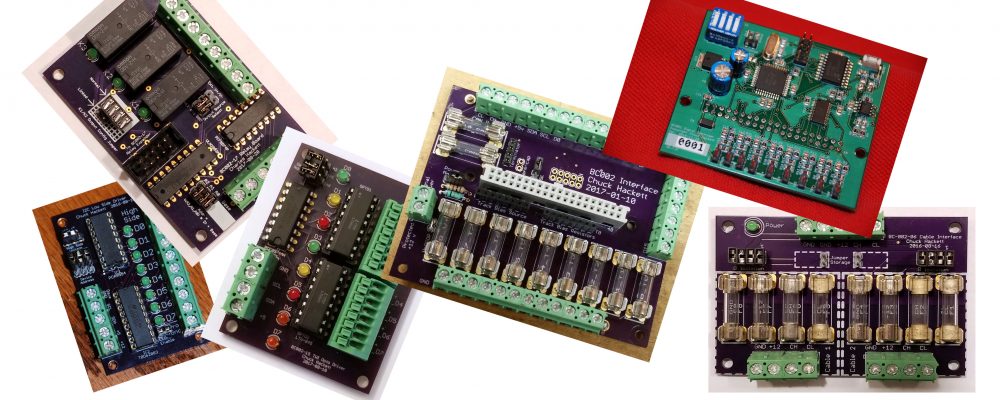SComm is a Windows PC program that allows you to monitor and control the entire signal system.
It can be used in fixed locations (e.g.: dispatcher) or installed on a laptop and used in the field to diagnose signal system issues.
SComm is not required to be running for the railroad to operate. The ‘vital’ functions of operating the signals are carried out by the controllers distributed around the railroad.
SComm is provided free of charge.
SComm provides the following:
- Real-Time track display of train movements as well as the status of all signals and turnouts. Since any number of copies of SComm can be active, a railroad may have one or more displays for dispatcher(s) (e.g. territories) as well as a display in the passenger waiting area, etc.
- Ability to display the status of individual items in detail such as the current voltage being sensed on any track segment.
- Ability to display a ‘Strip Chart’ of a track voltage. This aids in locating missing or high-resistance rail bond wires, loose connections, etc.
- Ability to install new firmware and configure the system.
- Network monitoring to diagnose data bus issues (severed cable, non-communicating controller, etc.)
- Many other functions …
Track Display Screen Shot
The user lays out their track display using ‘drag and drop’ techniques to place track components on the screen. The components are linked to live data as soon as they are added to the screen.
The screen shot below was taken while running one controller on my bench. Since it was not connected to the live test railroad only a small section shows active tracks and signals (just left of center-screen).

Here I have zoomed in to the active section of track and simulated a train approaching a signal (the yellow track segment). Note that the switch at San Antonio is shown set to the right and the train has claimed the route towards Blanton and has received a Clear (Green) signal. Note also that all other signals for the block are at Stop (Red).

Tabbed Display Screen Shot
This is the “Tabbed Display” which is used to display detailed information about the different track components. There are other tabs to display signal status, controller info and statistics, live bus message traffic, etc.

Track Voltage Strip Cart
By right-clicking any track in the Track Display window you can get a live ‘strip chart’ of the track voltage as trains pass over it. This is useful for detecting high resistance bond wires, etc.

For more detailed information about SComm you can download the SComm User’s Manual.
You can install SComm without having a signal system to connect it to. SComm is shipped with an example layout so that you can see what the track display looks like without live data.
I strongly suggest that you download the manual from the link above and read it through before installing SComm.
Current version:
Version 283.0.0.0 – firmware version 465 and later
Beta Versions (use only if directed):
Version 261.0.0.0 – firmware version 380
Version test.0.0.0 – firmware version 380
Previous versions:
Version 276.0.0.0 – firmware version 439 and newer
Version 272.0.0.0 – firmware version 380 and newer
Version 206.0.0.0 – firmware version 380 and newer
Version 194.0.0.0 – firmware version 362 and newer
Version 192.0.0.0 – firmware version 359 and newer
Version 190.0.0.0 – firmware version 354 and newer
Version 188.0.0.0 – firmware version 349 and newer
Version 167.7.3.0.19 – firmware version 327 and newer (Dispatch support, etc.)
Version 159.7.3.0.6 – firmware version 300 and newer (Support for BC050)
Version 159.7.3.0.7 – firmware version 300 and newer (Support for BC050 and Web Server)
Version 7.1.0.0 – firmware version 246 and newer (“Full Screen” Track Displays)
Version 7.0.0.0 – firmware version 246 and newer (Track Faults)
Version 6.0.0.5 (support for CAN Bus Bootloader, firmware version 213 and newer
Version 6.0.0.3 – For firmware version 169 and newer